Things we’ve been reading about this week: academic integrity, information literacy and clever free apps…
The link between inadvertent plagiarism and the varying prior education experiences of international students is a central issue in the drive to promote academic integrity in UK universities. I was interested to read this guidance from the Higher Education Academy about the differences between international students’ experiences, and practical ways to introduce them to a British understanding of academic integrity. Interestingly, the ‘top tip’ was to use text-matching software for formative assessment, to teach students what constitutes plagiarism in the UK: the TEL Team at Bristol have been interested for some time in this emerging practice. (Jilly)
The QAA have produced a second edition of their guide to assessment for early career staff; which focuses on the contribution of assessment to maintaining academic standards in Higher Education. This edition of the publication includes a section on academic integrity in assessment. The recommendations made, although not ground breaking, outline pragmatic and practicable approaches to reducing the incentive and opportunity for both deliberate and inadvertent plagiarism in assessment. (Roger)
The LSE and Cambridge University are among those to have implemented ANCIL (a new curriculum for information literacy) to audit students’ information literacy skills and to deliver effective teaching of these skills. A fuller definition of the curriculum and case studies from Cambridge and York St John Universities offer some insight into this process. The LSE’s current evaluation of the approach is raising big questions around the extent to which the purpose of an undergraduate degree is to prepare students to be masters of their discipline (as is believed here at Bristol) and how, and by whom, information literacy skills should be taught. (Jilly)
Have you ever wanted to take a snapshot of a long webpage, including what’s below the scroll? Do you sometimes need to grab a region of your computer screen, then add arrows or annotations to the resulting image? Two free apps that work within the Google Chrome browser make it easy. Not only are these apps both free, you can install them yourself within your browser rather than needing admin rights. Screen Capture by Google makes it easy to capture scrolling browser windows, as well as offering the usual screen grabbing options such as capturing a specific window or a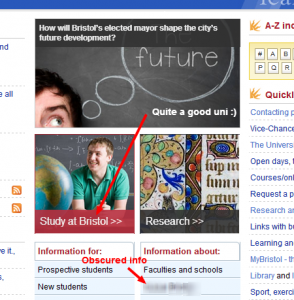 n arbitrary region of the screen. Awesome Screenshot is also able to capture an entire scrolling webpage, and once captured, provides an easy interface for cropping, drawing on, adding arrows and annotating the resulting image. It also provides a handy blurring tool for obscuring portions of the image that might contain sensitive information. Both apps are easy to install in Chrome. (Doug)
n arbitrary region of the screen. Awesome Screenshot is also able to capture an entire scrolling webpage, and once captured, provides an easy interface for cropping, drawing on, adding arrows and annotating the resulting image. It also provides a handy blurring tool for obscuring portions of the image that might contain sensitive information. Both apps are easy to install in Chrome. (Doug)