I went to ‘a conference on unconferencing’ (which actually turned out to be an unconference on unconferencing) in Birmingham on 20th January. Having no preconceptions as to what an unconference was, I went with the aim of gathering some ideas around enrichment activities for Bristol Futures Workstream 5.
The day started with a presentation from one of the organisers, Daniel King, on why conferences matter. He identified three main reasons:
- Career development; networking; status
- Field configuring; knowledge exchange; gaining a common perspective
- Cultural management; learning how to act within a certain field
Conferences often work around a set agenda and hierarchy; the few talking to the many. The audiences take a passive role and the conference is a ‘man in suit’ affair, reinforcing existing power relations.
The idea of an unconference is to challenge visible hierarchies in conventional conferences, encouraging participation and inclusivity. The participants set the agenda, and little involvement or facilitation is needed from the organisers.
So how did it work?
We sat around in a circle, with post it notes and pens in the centre. There was an empty timetable on the wall, with locations on one side (‘middle bit’ ‘by the 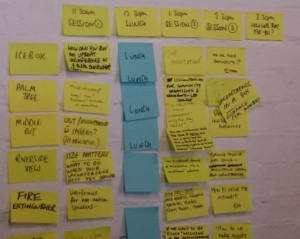 plant pot’ etc). Everyone was given the opportunity to ‘pitch’ an idea for a session, which involved writing a short description, question or discussion point on the paper, reading it out to the group and posting it onto the timetable (there was a bit of negotiation involved here, particularly where ideas crossed over and became one session rather than two). The person who suggested the session ‘owns’ it, and is responsible for kickstarting the discussion as well as typing up and sharing the notes afterwards. I pitched a session on how we can tackle the issue of invisible hierarchies within unconferences and how, despite the focus on inclusion, a lack of structure will invite certain forms of elite, such as those with social confidence taking over the discussion.
plant pot’ etc). Everyone was given the opportunity to ‘pitch’ an idea for a session, which involved writing a short description, question or discussion point on the paper, reading it out to the group and posting it onto the timetable (there was a bit of negotiation involved here, particularly where ideas crossed over and became one session rather than two). The person who suggested the session ‘owns’ it, and is responsible for kickstarting the discussion as well as typing up and sharing the notes afterwards. I pitched a session on how we can tackle the issue of invisible hierarchies within unconferences and how, despite the focus on inclusion, a lack of structure will invite certain forms of elite, such as those with social confidence taking over the discussion.
The sessions began, and everything went really smoothly! Before starting, the organisers had let us know that unconferences operate on a ‘rule of two feet’, which means that if you feel that you are no longer contributing or getting anything from a conversation, you’re entitled to leave it and join another session whenever you like.
How can this work for Bristol Futures?
The unconference format could work really well as a Bristol Futures Enrichment activity for all three of the online courses. The easy going, non hierarchical structure made for really interesting, balanced debates and conversations. Unconferences are designed to facilitate peer-to-peer learning, encourage less separation between different points of the hierarchy (from undergraduate through to academics), and have a focus on experience and views rather than status.
We could hold an unconference (maybe calling them something other than ‘unconference’) for each of the three pathways, encouraging students to pitch topics for discussion. This could be anything related to the content of a course (eg. ‘how can an individual make an impact on a global level?’), the course design (eg. ‘why I didn’t think week two worked well’), or something related to the overall theme that the course has not covered. The students would experience the unconference as an enrichment activity and opportunity to connect with each other and collaborate in a meaningful way. For us as lead educators and learning designers, the unconference format could be used not only as an enrichment activity, but also as a way of using student insight to inform future iterations of the courses and make changes where needed.
An unconference would require little organisation outside booking a room and providing stationary and simple guidance, as well as little resource in terms of facilitation, as students become facilitators through the unconference format. These events could be held to kick off the course run, as a ‘touch base’ point during the middle of the course run, to round off the courses in a meaningful and useful way, or all three.
The aim of the Bristol Futures enrichment courses is to equip students with the skills they need to be happy, well rounded, resourceful adults. Through participating in an unconference, students will develop many of the Bristol Attributes including:
- Intellectual risk, through participating in discussions potentially outside one’s comfort zone
- Active and self aware learning, through pitching suggestions and taking ownership of a session
- Inquisitiveness and initiative, through discussing a topic and trying to find a solution
- Collaboration, through working with others in the group to define and run the unconference
- Influence and leadership, through motivating and directing others to invite effective contributions
- Responsibility, through managing the sessions without too much input from the organisers
Unconferencing encourages students to interact in a respectful, innovative and democratic way and could make a really effective enrichment activity across all three pathways.